How to use Wdiff Utility in Load Runner
The Wdiff Utility lets you compare recorded scripts and results to determine which values need to be correlated. To use WDiff effectively, you record the identical operation twice, and compare the scripts (or data files for Tuxedo, WinSock, and Jolt). WDiff
displays differences in yellow. Note that not all differences indicate a value to correlate. For example, certain receive buffers that indicate the time of execution do not require correlation.
Comparing Scripts
The following steps describe different ways to search for values that need correlation.
- Record a script and save it.
- Create a new script and record the identical operations. Save the script.
- Select Tools > Compare with Vuser to compare the scripts.
- Differences in the script are highlighted. Review the differences to determine which ones may require correlation. WDiff is the default utility, but you can specify a custom comparison tool.
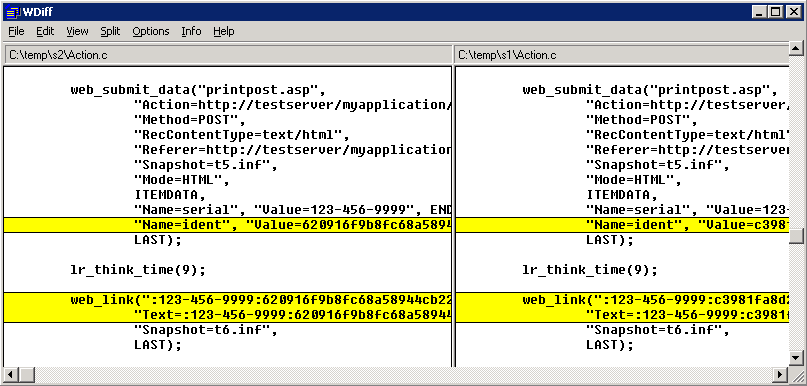
FIND MORE ON LOAD RUNNER TIPS
|About Load Runner |Creating scripts in Load Runner |Load Runner scenario |LR Analysis |Performance Tuning |Performance Testing |LR Errors |Interview Question |Load Runner Tool |Correlation Practice |Site Map |
|About Load Runner |Creating scripts in Load Runner |Load Runner scenario |LR Analysis |Performance Tuning |Performance Testing |LR Errors |Interview Question |Load Runner Tool |Correlation Practice |Site Map |