VUGen Recording Settings
Protocol Selection
When the option to record is clicked, a window to select the list of protocols is displayed.
This protocol wizard provides various options to select protocols.
- Selection of single protocol: In this only the events communicating through the selected protocol are identified and captured during the recording session.
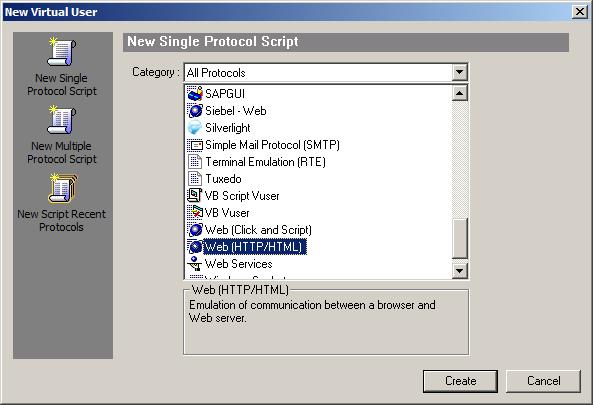
- Selection of Multiple protocols: This option is for applications that use multiple protocols to communicate.
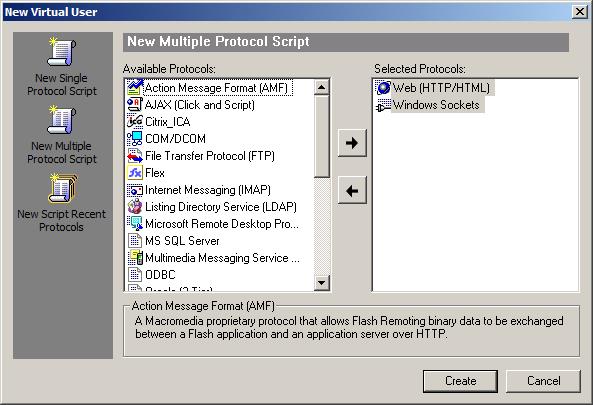
- Selection of recently used protocol: The list of protocols recently used for recording are listed under this section. If multiple protocols were selected in the past then the option for it is displayed with script type as “multi” else “single”.
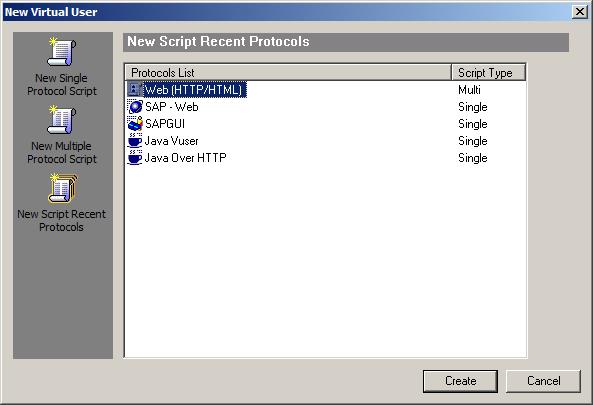
Think Time Settings:
The time that is introduced when the user is idle is called think time. Conventionally, it is the wait time between two successive transactions.
There are a couple of options that can be set to handle think time while recording.
- We can set the think time automatically after each end transaction. This can be done in the recording options(Ctrl + F7). While recording the script, each time we end a transaction a think time is inserted automatically.
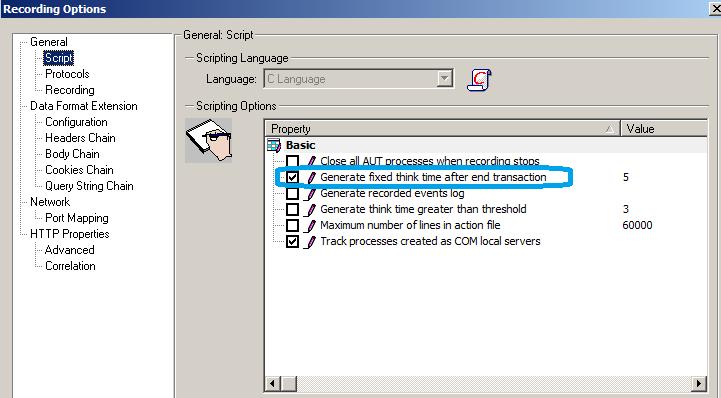
The above setting in the recording option will insert a think time of 5 sec after each end transaction. This option is useful helps avoid unwanted idle time introduced during the recording process.
- If the idle time needs to be inserted the way it gets introduced during recording then we can select the option shown below.
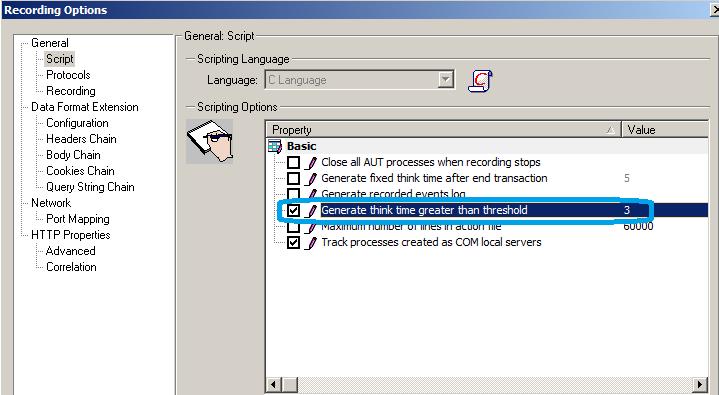
The option also allows you to specify a threshold value for the think time. In the above case, idle time greater than 3 sec would be inserted.
HTML/HTTP Level Settings (Recording Options):
The HTML/HTTP level specifies the level at which the script has to be generated after recording.
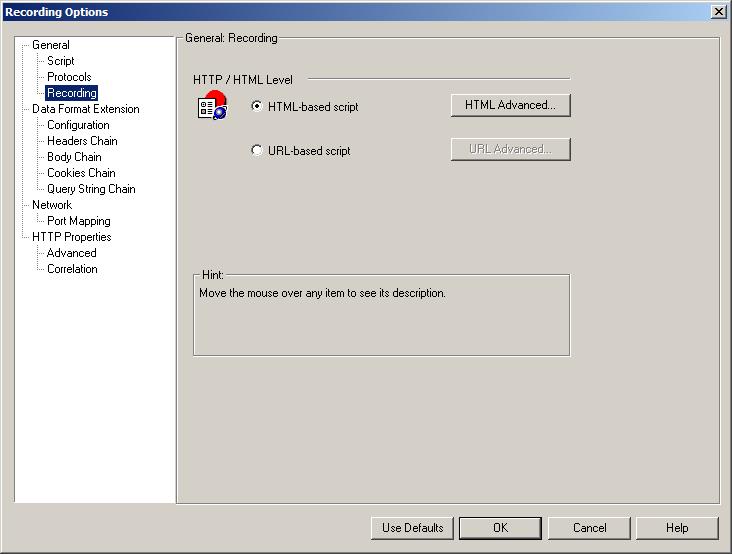
There are two options
- HTML based script
- URL based script
HTML based script: It generates a high level script based on the user actions. It provides options to filter requests that download non-html resources.
There are a number of advanced settings that can be done for HTML based script:
- Selection of script type
- Recording options for Non-HTML elements
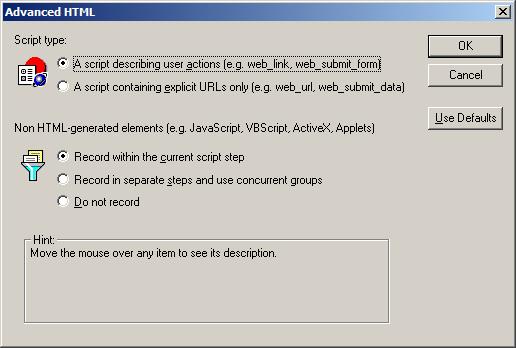
Script Type:
Script describing user actions: In this the steps generated in the script will identify with the user actions. For instance, the user click on a web link that redirects the user to another page would be represented by a web_link request in the script OR a user click on a button that submits data on the current user form would be represented by a web_submit_form request.
Script containing explicit URLs: In this, images, links and urls are generated as web_url functions and web forms as web_submit_data functions in the script.
Non HTML-generated elements:
Non-HTML resources are the additional resources that are requested form the server along with the HTML source page. They include Images, java scripts, vb scripts, etc.
The following considerations can be made for Non-HTML resources
- Record within current step: This option combines all the requests for non html resources and puts them in the EXTRARES section of the primary request function.

- Record in separate steps and use web concurrent groups: Selection of this option creates a separate web_url function for each non html resource and those that are a part of the same non-html element are put in same concurrent groups.
- Do not record: Selection of this option does not record the requests for non-html resources.
URL based Script:
In this all the requests and resources are recorded. It is also called as HTTP level recording and in older version as NORESOURCE. The advanced settings provide two options.
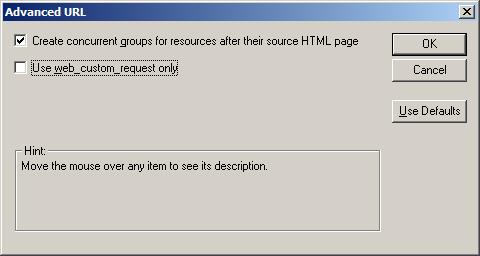
- Create concurrent groups for resources after their source HTML page: This option records the requests for the html source and their resources and groups them in concurrent groups. All the requests within one concurrent group are sent together.
- Use web_custom_request only: This option generates a web_custom_request function for all the requests. Even if a request can be interpreted with web_url, web_submit_form, etc. it uses the web_custom_request.
|About Load Runner |Creating scripts in Load Runner |Load Runner scenario |LR Analysis |Performance Tuning |Performance Testing |LR Errors |Interview Question |Load Runner Tool |Correlation Practice |Site Map |