How to use Protocol Advisor in LoadRunner
Protocol advisor is used to to help you determine an appropriate protocol for recording a Vuser script. The Protocol Advisor scans your application for elements of different protocols and displays a list of the detected protocols. These protocols should be used as guidelines and as a starting point for finding the optimal protocol for your application
In most cases, more than one protocol is suggested and displayed, along with combinations of protocols. The following section contains guidelines on how to use the list of suggested protocols.
How to use the Protocol Advisor
- Start the Protocol Advisor: From the start page, select File > Protocol Advisor > Analyze Application and fill in the dialog box.
- Perform Typical Business Processes: Perform typical business processes in your application. Try to walk through a variety of business processes to make sure that your results are comprehensive. Click Stop Analyzing to end the analysis and display the results.
- Save The Results: Select File > Protocol Advisor > Save Results. Enter a name and select the directory
- .
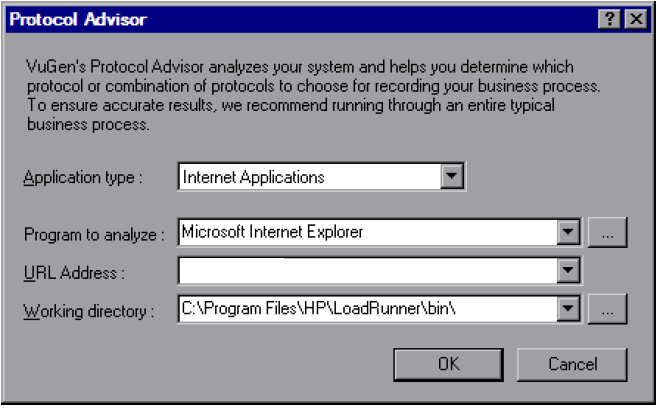
- Select a Protocol And Create a New Vuser Script: Select one of the protocols using the following order of priority and create a Vuser script using that protocol:
- Multi Combination protocol
- The highest level application protocol
- The first protocol on the list
- Enhance, Debug, And Verify Replay: Enhance and debug your script until you can replay it successfully. If, after enhancing and debugging the Vuser script, you cannot replay it successfully, proceed to the next step.
- If Unsuccessful Replay, Select a Different Protocol And Repeat:
Troubleshooting and Limitations
- This feature will only detect protocols supported by LoadRunner
- Some Web protocols are detected based on the URL. For example, the URL may contain keywords such as SAP. Therefore, if you use a different URL or a different application with the same URL, the results may differ.
- The following protocols are frequently detected but are not always appropriate for use. You should only use them if there are no other detected protocols.
- COM/DCOM
- Java
- .Net
- WinSocket
- LDAP
FIND MORE ON LOAD RUNNER TIPS
|About Load Runner |Creating scripts in Load Runner |Load Runner scenario |LR Analysis |Performance Tuning |Performance Testing |LR Errors |Interview Question |Load Runner Tool |Correlation Practice |Site Map |
|About Load Runner |Creating scripts in Load Runner |Load Runner scenario |LR Analysis |Performance Tuning |Performance Testing |LR Errors |Interview Question |Load Runner Tool |Correlation Practice |Site Map |