How to Use NTLM authentication in Load Runner
Providing Authentication Information: When recording a Web session that uses NTLM authentication, your server may require you to enter details such as a user name and password. IE (Internet Explorer) tries to use the NT authentication
information of the current user:
- If IE succeeds in logging in using this information and you record a script then, at the end of the recording VuGen prompts you to enter a password. VuGen retrieves the user name and domain information automatically. If necessary, you can also edit he user name in the Web Recorder NTLM Authentication dialog box
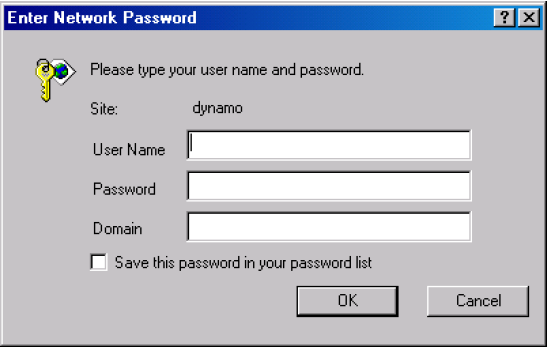
Generating a web_set_user function: When performing NTLM authentication, VuGen adds a web_set_user function to the script.
- If the authentication succeeds, VuGen generates a web_set_user function with your user name, encrypted password, and host.
- web_set_user("domain\\testsite",lr_decrypt("4042e3e7c8bbbcfde0f737f91f"), "test1:8080");
- If you enter a password manually, it will appear in the script as-is, presenting a security issue. To encrypt the password, right-click the password and select Encrypt string. VuGen encrypts the string and generates an lr_decrypt function, used to decode the password during replay. For more information about encrypting strings
- If you cancel the Web Recorder NTLM Authentication dialog box without entering information, VuGen generates a web_set_user function for you to edit manually.:
- web_set_user("domain1\\test, "Enter NTLM Password Here", "test1:8080");
FIND MORE ON LOAD RUNNER TIPS
|About Load Runner |Creating scripts in Load Runner |Load Runner scenario |LR Analysis |Performance Tuning |Performance Testing |LR Errors |Interview Question |Load Runner Tool |Correlation Practice |Site Map |
|About Load Runner |Creating scripts in Load Runner |Load Runner scenario |LR Analysis |Performance Tuning |Performance Testing |LR Errors |Interview Question |Load Runner Tool |Correlation Practice |Site Map |